🎉Welcome to use our products🎉
Fixed plugin
How to use
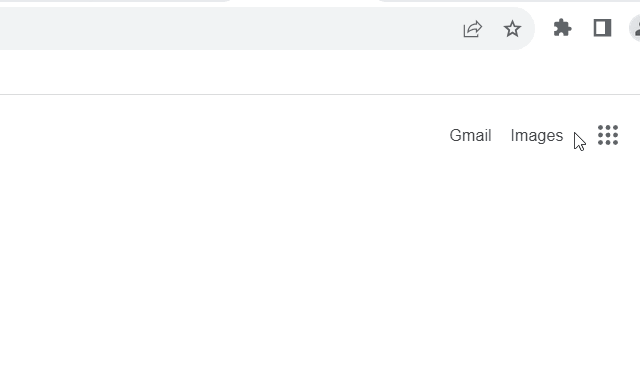
🔧 PIN the extension on Chrome/Edge browser 🔧
1️⃣ Open Chrome browser.
2️⃣ In the upper right corner, click on the "puzzle" icon 🧩 to view all plugins.
3️⃣ Find and click on the "Pin" icon next to your extension.
4️⃣ Done✅! Your extension is now pinned to the toolbar.
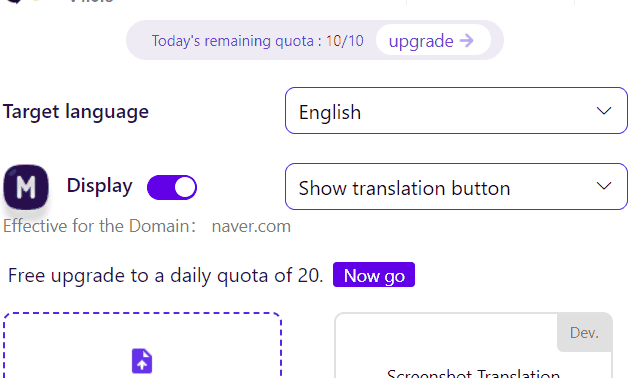
🔧 How to use extension to translate manga 🔧
1️⃣ Open any Manga website, click icon.
2️⃣ Select the target language for translation in the plugin.
3️⃣ show the translate button on the image.
4️⃣ Click the "M" button in the top right corner of the mange image you want to translate.